OmegaT includes all functions of a CAT program — two-part segment display for text transmission to the target language and translation memory segment storage.
File Format
Formatted text files contain information such as font type, size, color, etc. as well as the actual text. By observing existing format tags OmegaT allows these format information to be preserved while translating the source text into the target text. This allows documents such as OpenOffice or Microsoft Office formated files to be edited directly by using OmegaT.
OmegaT supports a large number of different file formats, whereby we work by default with the file formats shown on the right. If your text document is not available in a format listed on the right please contact us to clarify whether a translation of your text using OmegaT is possible.
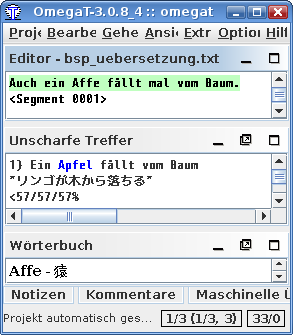
OmegaT Segments
OmegaT splits the source text into socalled segments (sentences or logical text units such as headings, bulleted lists, etc.) and displays them for translation. On the left an example of this segmentation is shown: OmegaT has identified the sentence “Auch ein Affe fällt mal vom Baum.” within the source text, The text consists of a sentence ended by a full stop and is thus treated by OmegaT as a segment.
Translations are stored by OmegaT in a TM file and used for the translation of subsequent repetitions. It recognizes whether it is an identical repetition or only partly identical (Match probability) with a segment being translated within a previous translation job.
OmegaT Matches
OmegaT distinguishes between an internal TM that delivers Repetition Matches and an external TM that delivers Match probabilities between 50 and 100 percent.
An internal TM is the TM used for the current translation, whose Matches are automatically inserted in translations as these were done by the translator for exactly this source text translation. Matches from external TMs (for example, from earlier source text versions) are offered as suggestions for translation.
An example of the function of TM files can be seen in the figure above: At the Unscharfe Treffer menue OmegaT shows for the source text “Auch ein Affe fällt mal vom Baum.” the TM Match “Ein Apfel fällt vom Baum.” found in an external TM. This Match is 57% consistent with the source code.
Spelling
In addition to the glossary function OmegaT allows the use of electronic dictionaries. In addition, the integration of online dictionaries such as Google Translate or Microsoft Translator is possible.
The illustration above shows an example of using OmegaT Dictionary function: In the OmegaT program dictionary area you can see that for the word “monkey” in the segment currently being edited by the translator the term “猿” was found by OmegaT.
At the same time the spelling checker function in OmegaT enables the detection and correction of spelling mistakes. Furthermore the Software Language Tool has been integrated into OmegaT as an additional feature, which is able to detect simple grammatical and syntactic errors.
Furuno-Schiele Translations © 2024 | info@Furuno-Schiele.de | Imprint | Data protection